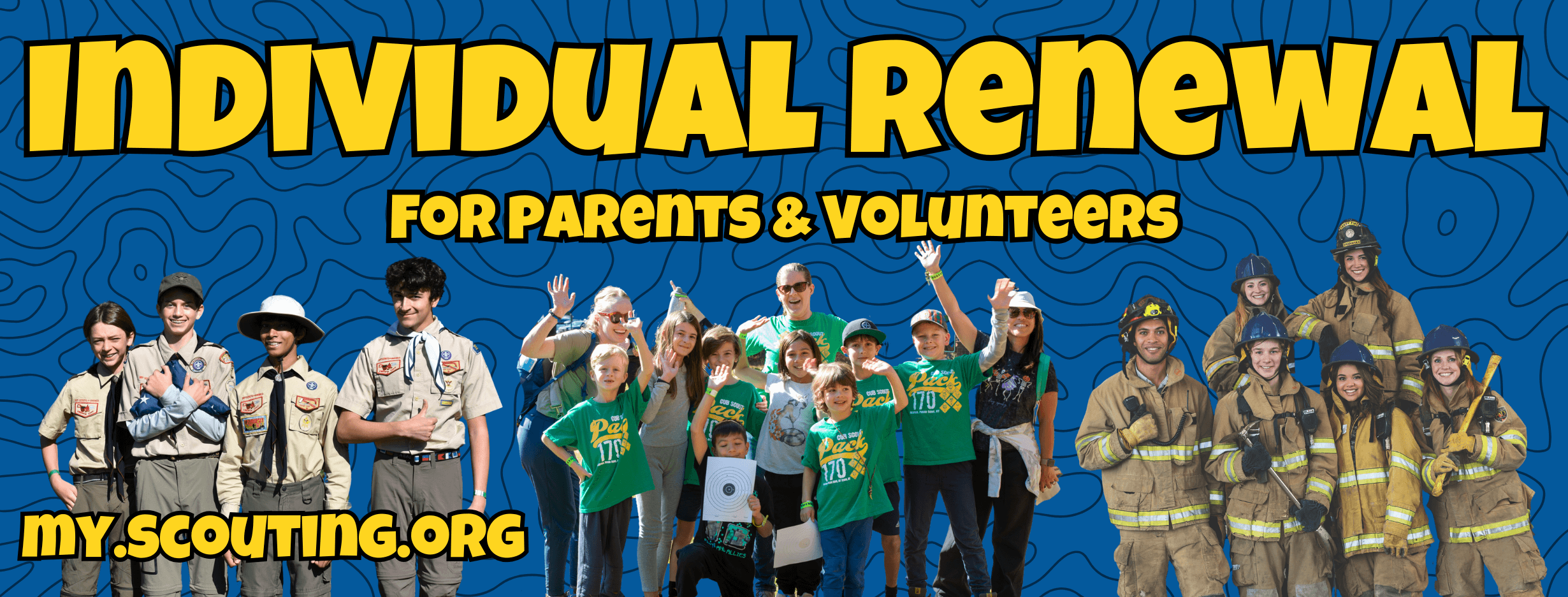
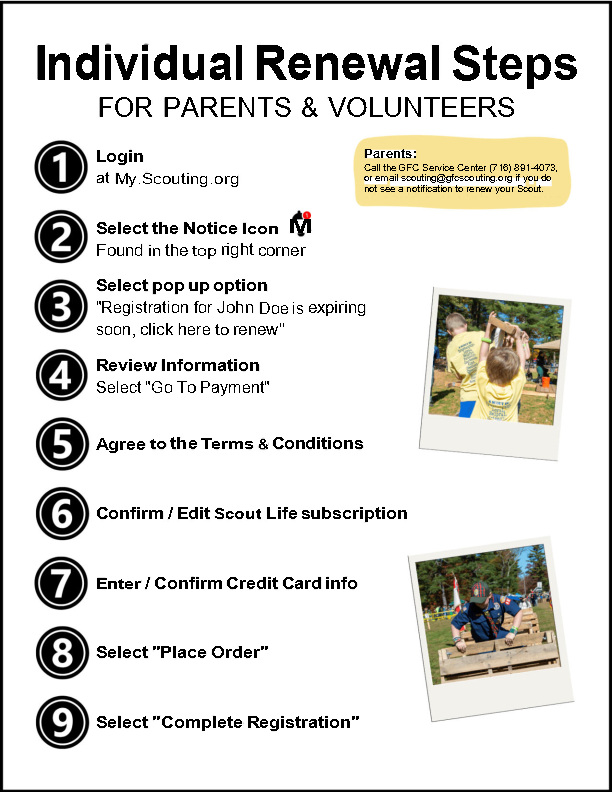
Members of your Unit must renew every 12 months. This timeframe may be on schedule with your recharter, but is not always tied to it. The 12 months is based upon when they joined the program. It is a 2 part process. There is a section for the individual (youth or adult) and a section for the Unit.
Note: You must have online applications turned on in my.scouting.org-Application Manager for this to work. The individual will not be able to do their part.
More information can be found at: National Unit & Membership Renewal page
Individual Renewal Job Aids
- Individual Registration Renewal
- Parent Renewal of a Youth
- Unit Renewal of Membership
- Determine who needs to renew – Instructions for How to Access Membership Renewal Reports
-
- Email will be sent to the affected member 60 days prior to expiration.
- Follow ups will be sent 30 days, 15 days, 0 day, The Unit Key 3 will be included at the 30 day period
- The Unit can turn this off, if the Unit is paying for registrations. my.scouting.org – Roster- Settings – Renewal Payment
- Email will be sent to the affected member 60 days prior to expiration.
-
- Paying Online
-
- Log into my.scouting.org
- Select Roster from the sidebar for your Unit
- Check the box next to each name you want to renew
- In the grey bar above the roster select Renew
- If they want Scout Life : check the box
- Click on Create Renewal Order – complete payment
-
- Determine who needs to renew – Instructions for How to Access Membership Renewal Reports
-
- Paying at the Service Center
- Log into my.scouting.org
- Select Roster from the sidebar for your Unit
- Check the box next to each name you want to renew
- In the grey bar above the roster select Print
- Select Unit Payment of Membership Renewal
- Print the generated pdf file
- Turn the sheet in, with payment to the Council Service Center
- Paying at the Service Center
NOTE: If you have multiples (common for linked Boy/Girl Troops) follow the directions again for anyone who is multipled into the Unit (not paying). Print that report and write on it that it is a multiple renewal report. Turn this in. There is no fee, but it does let us know to renew them in those positions.
More Links:
Who to contact about Renewals? Talk to your Scout Leader for help, OR:
- scouting@gfcscouting.org – General inbox for all registration/rechartering questions
- Your District Executive – Click here for contact info
F.A.Q.
- Do I need to be current in my Youth Protection Training to renew my registration? – Yes! Youth Protection must be current at the time of renewal. You can go to my.scouting.org and click on the Youth Protection button to take it. If you take an in-person class it must be recorded in Training Manager before you can renew.
- Do I need to be trained in my position to renew? No. The Great Falls Council encourages all leaders to be trained in their position. Training can be completed in my.scouting.org.
- Menu – near top
- My Training
- Requirements (on sidebar – left side) – This shows all training required for your registered positions.
- I am registered in multiple positions, what do I do? Follow the same instructions. During the online process select your primary position and select the multiples you want to renew in. NOTE: If you Unit handles the individual renewal please notify the Service Center to renew your multiples. You will need to provide your Name, Member ID Number and what positions you want renewed as a multiple.
- I was showing as fully trained, but not now, what happened? Please check your Hazardous Weather Training. This expires every 2 years and is required to be considered to be fully trained. This training can be found at my.scouting.org.
- Why am I not getting any renewal emails? Please log into Scoutbook or my.scouting. Under your profile look to see if you selected Opt Out. This stops renewal emails from being sent. You can turn it off.
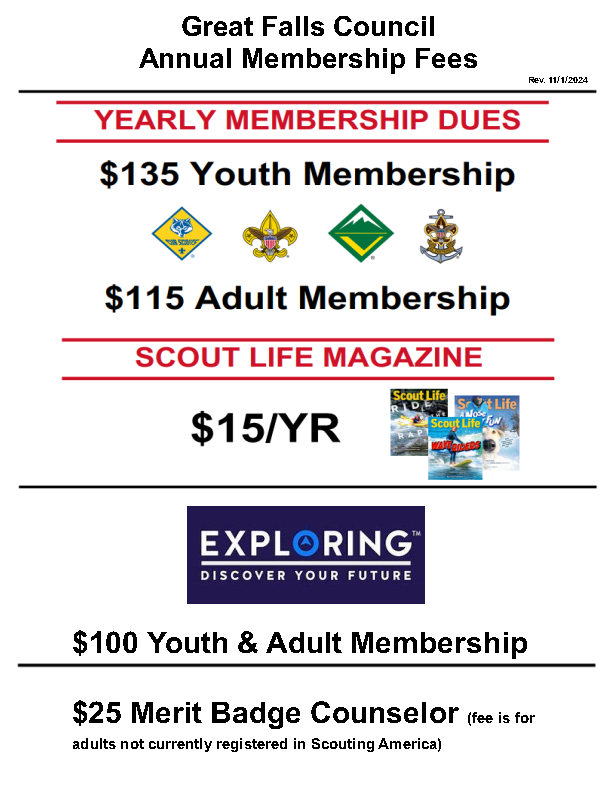
We also have a Family Rebate Program! When three or more members of a family register with the Great Falls Council, all registrants beyond the first two (the 3rd, 4th, 5th , etc.) will receive a $25.00 rebate (which is 50% of the local Council fee). Get your rebate by filling out the Family Rebate Form.

